Faculty, Staff and Postdoc Housing Selection
Housing Selection: Basics
Housing selection is the assignment process in which participants view a list of available apartments and the information available for those apartments, then directly select the apartment they wish to live in through the Housing Portal.
After being approved, an appointment date and time with be assigned to you. Information about your appointment will be sent to the email address you provided when creating your Housing Portal account. It is also available at the bottom of the “Housing Selection” page on the “Assignment” tab in your Housing Portal.
Housing Selection appointments are open for 24 hours. Please make a note of your appointment start and end time as you will not have access to the list of available units prior to your appointment, and your selection must be completed prior to your appointment end time. On the last day of your appointment, you will have until 11:59 PM (Eastern) to select a unit.
If you need to change your appointment time, email [email protected]. Please make a note of your appointment start and end time as you will not have access to the list prior to your appointment, and your selection must be completed prior to your appointment end time.
Non-tenured faculty, postdocs or staff residents approved for housing may select an accommodation during their assigned housing selection appointment. Housing selection is also sometimes referred to as self-selection.
Tenured faculty do not participate in housing selection. Assignments of individual apartments are done during the monthly Housing Priorities Committee. If assigned to an apartment, an apartment offer will be sent via email by Columbia Residential.
A description of apartment types can be found on our website under Accommodations.
You will not have access to the list of available apartments prior to your appointment, and your selection must be completed prior to your appointment end time as listed in your portal.
In order to participate in housing selection you must:
- New applicants: submit a housing application in the Housing Portal, be eligible and approved for housing
- Current residents: submit a transfer application in the Housing Portal and be approved to transfer
Please understand the demand for housing exceeds the supply, and not every applicant can be allocated housing. If you no longer need housing, please let us know immediately at [email protected] or retract your application via the Housing Portal so that we may accommodate another applicant.
Housing Selection: Appointment Time
Ensure you have access to the Housing Portal prior to the start of your round. On the date and time of your housing selection appointment, the Select Unit button will become active at the bottom of the Housing-Selection page. This button will only become active upon checking you agree to the Residential terms and conditions. From the start time of your housing selection appointment, you have 24 hours to make a selection. On the final day of your appointment, your access to Housing Selection will end at 11:59 PM (Eastern).

If you are unable to make your scheduled round, you must contact us by email ([email protected]) at least 48 hours prior to the start of the round to request that it be rescheduled.
If you do not confirm a unit during your appointment, your approval will be retracted, and you will need to submit a new application in the Housing Portal to be considered again. Please be advised that a second approval is not guaranteed.
Kindly note, you may submit up to two applications for housing in any one semester; subsequent applications may not be considered.
Housing Selection: Participation
We recommend participating as soon as your appointment begins, and your selection must be confirmed by the end of your appointment. Others may be selecting housing at the same time, so please keep in mind that availability could change at any time during your appointment.
No, unfortunately we do not yet have a mobile application for housing selection. While you may be able to pull up the Housing Portal on a mobile device, the page is not designed for a mobile layout and may interfere with the functionality. Additionally, you may face issues when trying to download a floor plan.
After clicking Select Unit on the housing selection page, the screen will load a list of apartments you are eligible to select. You may review the list and confirm up to 2 apartments.

Unfortunately, we do not yet have pictures of every apartment. We understand the desire for photos and we are working with our team for this to become an addition in the future. For now, you can review sample photos of apartments on our Housing Accommodations page.
Some apartments do have floor plans, if the apartment you are interested in has a floor plan you will see a hyperlink to download the floor plan for that apartment. If you wish to review the floor plan, please ensure you are using a computer not a mobile device, as it downloads as an attachment, not a pop-up.
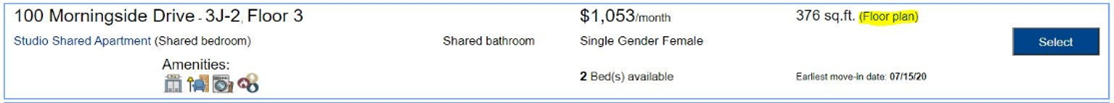
You are able to see the:
- Building address
- Floor number
- Unit number
- Apartment type
- Floor plan (if available)
- Monthly rent
- Earliest date to move-in
- Unit size
- Amenities
The amenities listed on the housing selection page are:
- Door attendant
- Elevator access
- Ethernet
- Furnish type: furnished or unfurnished
- Laundry in the building
- Utilities included
Yes, you have the ability to sort by address, size, or rent. You can also filter by a variety of amenities, residence types, move-in date, rent, and apartment size. In order to filter by your selections you must select Apply Filters at the bottom. If you wish to clear the filters, select Clear Filters. Please prioritize your filters by necessity (i.e. rent range, preferred move-in date) when filtering through the list.
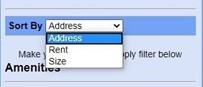


No, the furniture status of an apartment cannot be altered. Furniture cannot be removed from furnished apartment, and cannot be added to unfurnished apartments. Kindly note that most apartments for Faculty, Postdocs and staff are unfurnished. If you need an apartment which is either furnished or unfurnished ensure you select an apartment which is labeled as such.
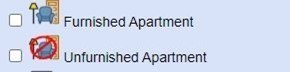
A description of furniture included in each respective furnished apartment can be found here.
Non-Tenured Faculty, Postdocs and staff can select a maximum of two (2) offer assignments during their housing selection appointment. If you do not see more than one apartment you would like to select to receive an offer for, you can make only one selection.
If you find an apartment you would like to select, click the blue “Select” button for that respective apartment.
Upon selecting an apartment, the details of the apartment you’ve chosen will move to the top of the page in a bright blue box. You will have 5 minutes to review the information and confirm or cancel your apartment selection.
If you want to select this apartment, click “Confirm”, if you wish to select a different apartment, click “Cancel”. Prior to clicking confirm, ensure the apartment you have selected is one of the apartments you want to receive an offer for.
Once you receive an offer by clicking “confirm” you cannot undo your selection.


There may be multiple applicants participating during housing selection. If an apartment has been selected by another participant during housing selection, a “Locked” label will appear in place of the selection button. The other participant viewing the apartment will have 5 minutes to select confirm or cancel. If they confirm, the apartment will be removed from the list. If they click cancel, or do not select confirm within the 5 minutes allotted, the apartment will be returned to the list.
Confirming a apartment means accepting it as an assignment offer. When you are ready to select and confirm an apartment, click the Confirm button in the light blue highlighted selection box and you will be prompted to the assignment page. On the assignment page you will receive one offer for the apartment you selected.

If you would like to select another offer, please click the "return and select a second offer" button on the offer screen and make your second selection.
No, the two apartments you confirm as your offers are your only two offers – you cannot return to the selection page after confirming two apartments.
If you wish to select different apartments after having received two offers you must decline your offers and submit another housing application in the Housing Portal.
Please note, multiple rounds are occurring per day, therefore inventory is constantly changing and an apartment you might have seen before may no longer be available.
Housing Selection: Accepting/Declining an Offer
You will have five business days to accept the offer in the Housing Portal. Please note, a security deposit (equivalent to one month’s rent) is required to accept the offer.
Faculty, staff and postdocs are required to pay a security deposit to accept their housing offer. The security deposit is equivalent to one month's rent and is held by a bank until a resident moves out of the apartment. Refunds of security deposits after move-out are processed by the Office of the Controller.
Viewing appointments may be available if the apartment selected is unoccupied and not under construction. For more information, see Viewing a Housing Offer.
If you will not be able to view the apartment yourself (and the apartment is available for viewing) you may arrange for a proxy to view the apartment on your behalf. The proxy's name and contact information must be entered when the appointment is scheduled via Housing Portal.
Select a tentative move in date – move-in appointment changes can be requested so long as it is at least 15 days prior to scheduled move-in date.
Agreement start/appointment date changes cannot be accommodated within 14 days of move-in.
If you decline your offer or it expires, you will need to submit a new application.
Have a question you think we missed?
Email us at [email protected] so we can help address your question and possibly add it to this page to help other potential residents!